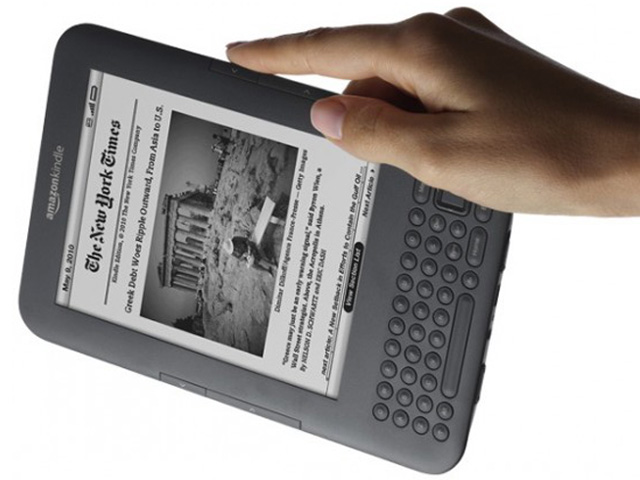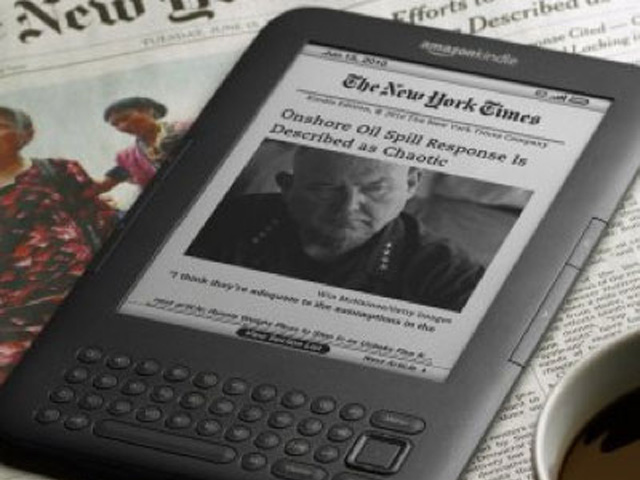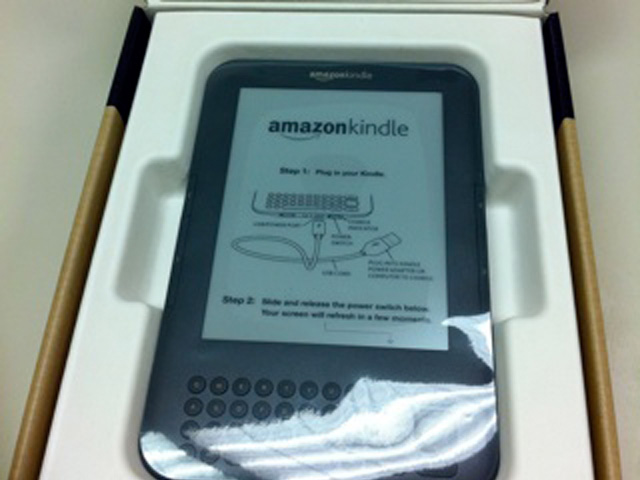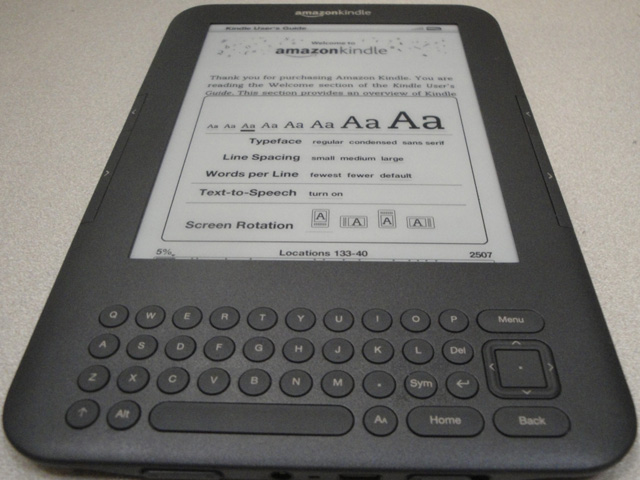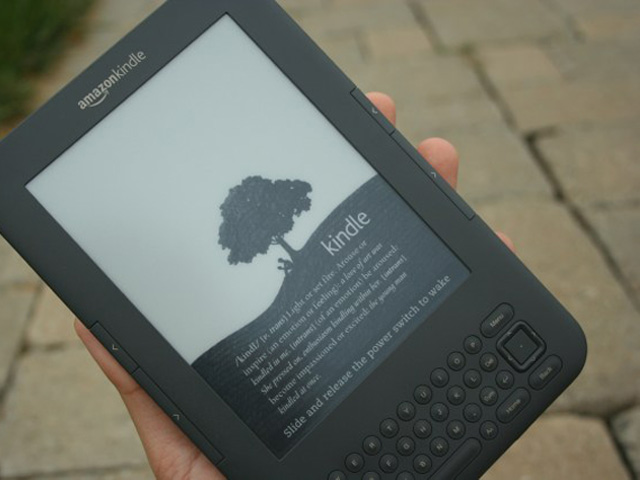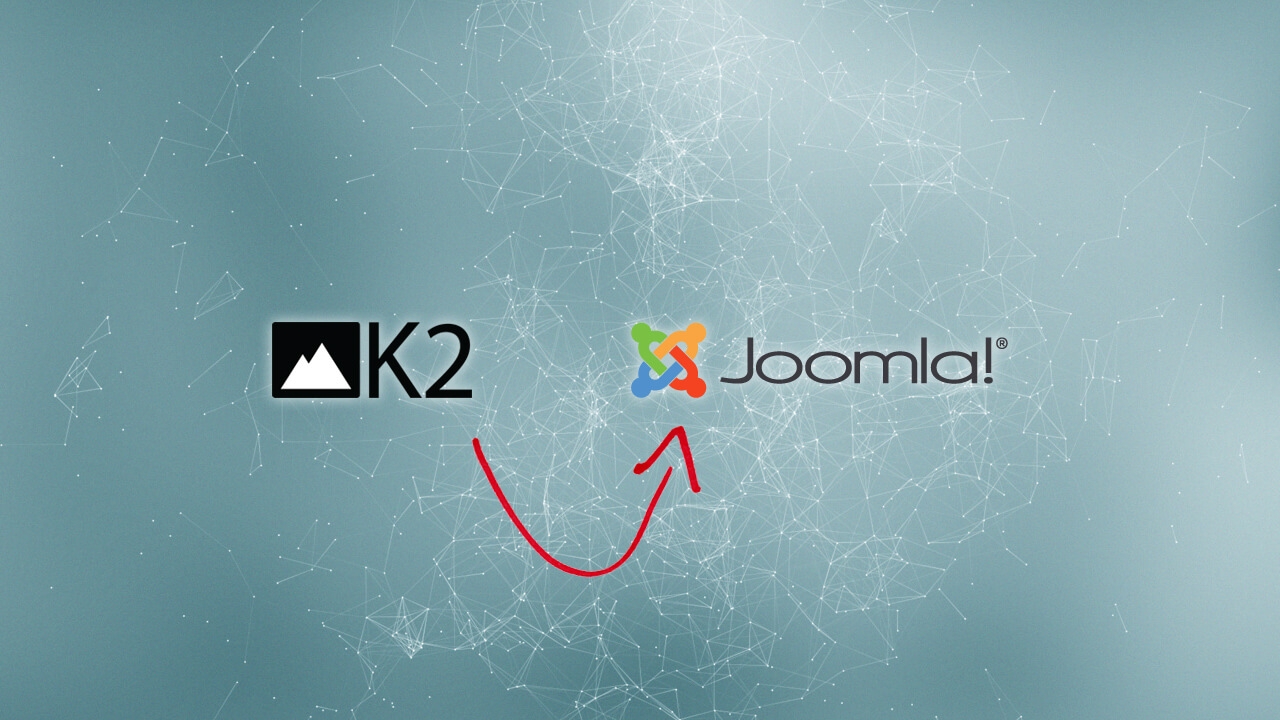Buy Kindle From Outside The U.S
In
Gadgets
- July 02, 2012
So, you want the Kindle but you are not living in US, what can you do ? (Since Amazon.com does not ship the Kindle outside the United States.) You basically have two options, one is ask a friend in the U.S to buy one and load it up with a lot of books and post it over. The other option is described in the following procedure:
- Basically, all you need is a Visa credit card and a mobile phone – if you’re staying in anywhere in the world.
- First, go to Onenow.com and get registered. Turn on your mobile phone, as they will send your an SMS with the registration verification code. You will then get an USA address. Yes, it’s that simple.
- Go ahead to Amazon.com do shopping, the Onenow.com will resize the windows such that you will see the Onenow.com window (with your US address) and the main shopping window (i.e. Amazon.com).
- Buy the Kindle, and enter the Onenow.com US address as your delivery address. You can pick the standard delivery mode – i.e. 4 to 5 days to any US address and it usually costs US$ 8.
- Upon finished the purchase, enter the purchase details to Onenow.com to indicate to them there is one shipment going to deliver to the address. They will have a Purchase verification code as an SMS as well.
- Later Amazon.com will probably send you information that the products has been shipped. And also Onenow.com will send you an email once they have received the purchased package.
- By then you have a choice, indicate Onenow.com that the transaction has been completed or you can wait for other shipments (as many times eShop will split an order to several shipments). If you decided that the transaction has been completed you can click the “complete” button. And then click the “Ship” button to kick start the delivery process – you will need to enter your local delivery address and select delivery mode. I picked the speedier one as it cost only US$ 7 more (US$37).
- DHL is the delivery services provider of Onenow.com. Once the package Airway Bill prepared, they will send you the an electronic Proof of Delivery (ePOD) code via SMS and email – i.e. you need to confirm this code when the product arrives your door.
Notes
- If you're residing in Lebanon, there's an alternative way to create your own U.S address that is by visiting Borderlinx.com (a new online service by DHL express) and get registered. When you're done with the registration go and check your mailbox, as you will receive an email with the account confirmation link. You will then get a U.S mailing address. Yes, it’s that simple too ;)
- How do you buy Kindle as a gift without it attaches to your Amazon account? If you choose the gift option available in Amazon’s checkout process, the Kindle will not be attached to your Amazon account. The recipient will be able to register the Kindle to his/her Amazon account directly from the device or from the Manage Your Kindle page. If you forgot to choose the gift option, you need to “deregister” your Kindle 2 such that your friend can register it.
- Amazon introduced some checks on the IP address to prevent people buying books from outside US from end September 2009. Please check this post on how to buy books and bypass the IP address check issue.
- The Kindle is available for overseas market as well. So please read this post if your country is not covered by the latest scheme only.
Images