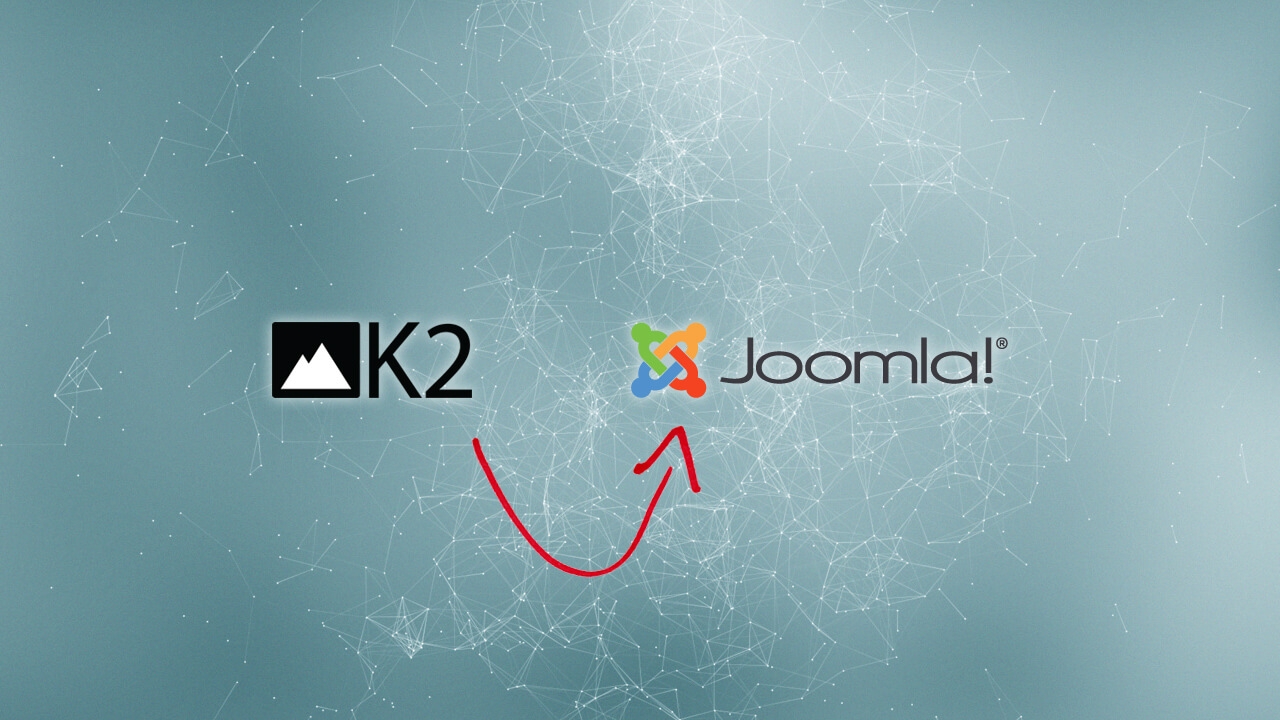Smartphone Security in 11 Easy Steps
Smartphones today are what personal computers were to you ten years ago. Chances are, if you're a creature of the 21st century, your whole life (or at least a big chunk of it) is on your smartphone. Let’s face it, it is practical to carry around all the data and emails and means of communication you use and need in your daily life, whether it be work related, for communication or for fun. But with this increased mobility comes the frightening prospect of losing it all, whether through theft, hacking or plain carelessness (yes, you left your phone in the tray at Dunkin Donuts last week – happens to the best of us).
Data theft is a big issue for people who use their smartphones to store work information as well as personal information, photos, credit card numbers and so on.
To avoid the sickening feeling in the pit of your stomach if your phone falls into the wrong hands (friendly or otherwise), here are 11 easy steps you can take to ensure the security of your data.
- Set your phone to lock automatically after a period of inactivity to avoid prying eyes roaming where you do not want them to. This is a fairly easy and straightforward step; sounds like a no-brainer, right?
- Most smartphones come with the option of setting a pin or passcode for the lock screen. Take the time to set a strong pin or passcode – something that will be easy for you to remember and difficult for others to figure out. Avoid using your birthday or the first 4 digits of your phone number; these would be fairly easy to guess.
- Setting a password or pin for the lock screen is your first line of defense in the realm of phone security, but it might not be enough. Your second line of defense should be to encrypt your data and set a more complicated password to access them (again, complicated but memorable for you – after all you don’t want to end up cut off from your own data). Some people might find this a hassle: having to enter a password every time they want to do something on their phones. But at least encrypt the more important data on your smartphone, if not everything.
- Turn off the automatic WiFi feature on your phone. Not all connections are created equal in terms of security, and you don’t want to risk data leakage from your smartphone through untrusted WiFi connections. Also tell your phone to forget networks you no longer use.
- Minimize the chances of Cyber-Attacks by switching off the Bluetooth feature in your cellphone, or at least set it to not-discoverable mode. Another no-brainer is to NOT pair with unknown devices: you’d just be setting yourself up for potential spam and viruses.
- Regularly back up your phone, data and settings in case your phone gets lost or stolen, or it simply malfunctions and you no longer have access to your data on the phone.
- Download applications from trusted sources such as Google Play Store and iTunes App Store. Also, pay attention to the permissions requested by the applications you download. For instance, icon pack applications have no need to access your contact information; if they ask for that kind of permission, maybe you should be suspicious – just to be safe.
- Make sure you update your OS to benefit from security patches that might be available for your smartphone.
- Install and update antivirus and anti-malware software on your smartphone to protect your data as you browse the Internet and benefit from the interesting applications available on the market.
- In case of theft or loss, use applications available for your OS that lock and wipe your phone. Of course, it is useful in this case to have your smartphone and your data backed up regularly.
- Pay attention to text message spam. Do not click on links sent from unknown sources via text message; they could install spam and viruses on your phone.
These simple and straightforward steps can give you peace of mind in relation to the data, pictures, contacts and much more that you have stored on your smartphone.
Any other steps you recommend? Share with us in the comments section.