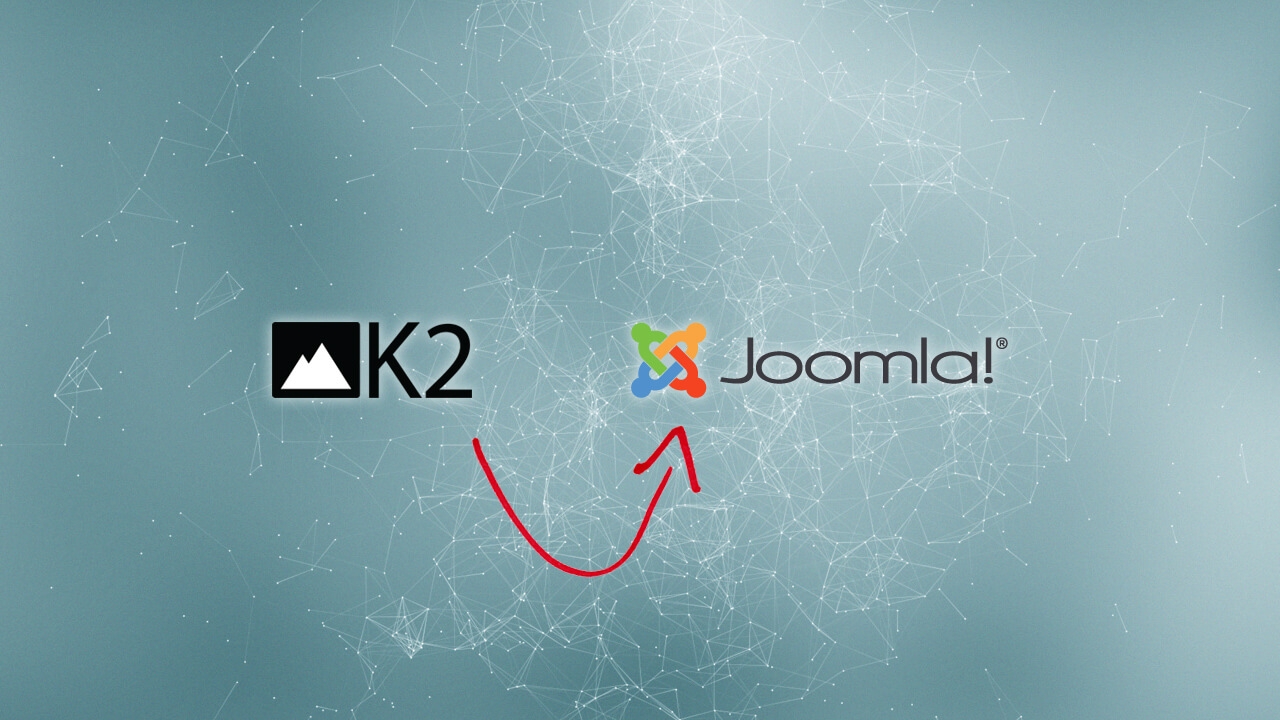How to Update Samsung Galaxy Tab 10.1 GT-P7500 to Official Android ICS 4.0.4
Samsung release another official Android 4.0.4 Ice Cream update for Samsung Galaxy Tab 10.1 GT-P7500. The latest build is P7500XWLPD, it is now rolling in Germany. The baseband or modem version is still the same as of the first ICS released in Italy – P7500XXLQ8, but this one might be added another improvements. We are also expecting the United Kingdom release soon, since Germany and Great Britain are closely the same builds but only varies with CSC codes. This is an upgrade build from earlier Honeycomb 3.1 P7500XWKHD or 3.2 P7500XWKL1.
However, this update is only available thru Kies and only for Samsung Galaxy Tab 10.1 GT-P7500 users in Germany. But, advance users can also try it out now, using the original stock ROM ICS 4.0.4 P7500XWLPD, since this firmware is compatible with all Samsung Galaxy Tab 10.1 GT-P7500 across Europe.
Software overview: P7500XWLPD Android 4.0.4 Ice Cream Sandwich
Software Build:
- PDA: P7500XWLPD
- CSC: P7500DBTLP3
- Baseband: P7500XXLQ8
- Device: Galaxy Tab P7500 (unbranded)
- Android Version: 4.0.4 ice Cream Sandwich
- Build: 10-30-2012
What’s the new added features on ICS 4.0.4 P7500XWLPD?
If you upgrade your Samsung Galaxy Tab 10.1 GT-P7500 it features a very smooth scrolling, faster and smoother than in 3.2 honeycomb. There are major changes happens like the looks and apps you are going to discover.
How to install and upgrade Samsung Galaxy Tab 10.1 GT-P7500 to Official Android ICS 4.0.4 Ice Cream Sandwich
This upgrading process is a manual method by using means of using Odin downloader and the original stock firmware, for we can’t upgrade to it yet via Kies unless we’re in Italy. This procedure is for advance users only that still now runs with official stock 3.2 HoneyComb, typical users may only upgrade thru Kies and may not try this method if do not truly understand of what this stuff is all about.
For those who now runs with a custom ROM, you should return back your device to official HC stock firmware first before directly installing this stock ROM, to get rid of issues like bootloops, display flickering and battery fast draining problem. Ensure that the original kernel is already installed on your phone’s system.
Disclaimer: We shall not be held responsible if anything happens to your device by following this guide. Proceed at your own risk.
Important!
- Back up all important files before proceeding. Although the Internal memory and microSD card are both left alone during after the flash process for this firmware is a non wipe version. But all your settings and configuration will be reset. So, be sure to have a back up all of it for safety.
- Fully recharge your phone’s battery.
- Make a note of the APN settings of your tab if you came from other region or outside Germany. You need to reset it once again after flashing, to avoid data connection issues.
Odin Flasher and USB driver
- Odin downloader Odin3_V1.85
- USB Driver Samsung USB Driver
Grab the original stock ROM:
- Original Stock ROM: GT-P7500_DBT_P7500XWLPD_P7500DBTLP3_P7500XXLQ8.zip
Odin Flasher Guide: P7500XWLPD Android 4.0.4 ICS Firmware on Samsung Galaxy Tab 10.1 GT-P7500
- Extract the downloaded stock ROM to get the .tar.md5 file.
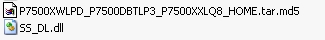
- Run Odin3_v1.85.exe
- DO NOT CHECK the RE-PARTITION checkbox, only both ‘Auto Reboot’ ans ‘F-Rreset’ left alone.
- Click the PDA button then load the extracted P7500XWLPD_P7500DBTLP3_P7500XXLQ8_HOME.tar.md5 file.
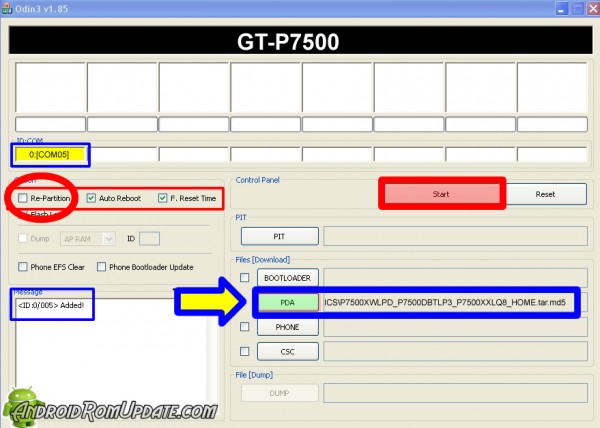
- Reboot the tablet into Download Mode: Turn it Off, then( Press Volume Down + Power ON button at the same time).
- Once the phone in download mode screen, connect USB cable To Phone. The highlighted yellow ID:COM box indicates that the device is properly connected to the PC. If you still do not get any results, try another USB port on your computer.
- Click the Start button to begin flashing.
- Wait until it finishes or watch out for the word “PASS”.
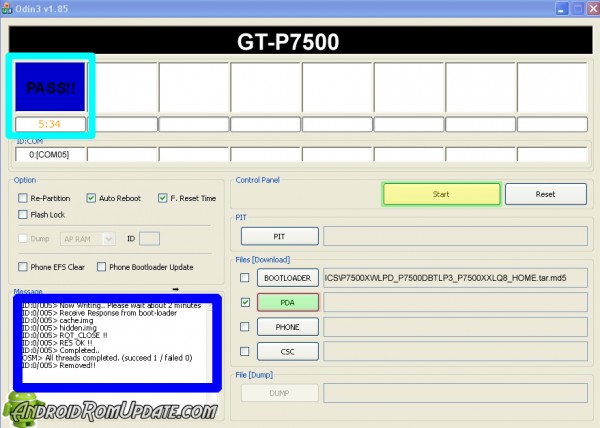
- Once the tablet completely rebooted, remove it from PC, then reconfigure APN settings and change the default language from Dutch - German to your language.
- That’s all! Samsung Galaxy Tab 10.1 GT-P7500 now runs in Android 4.0.4 P7500XWLPD Ice Cream Sandwich.
Source: Android ROM Update