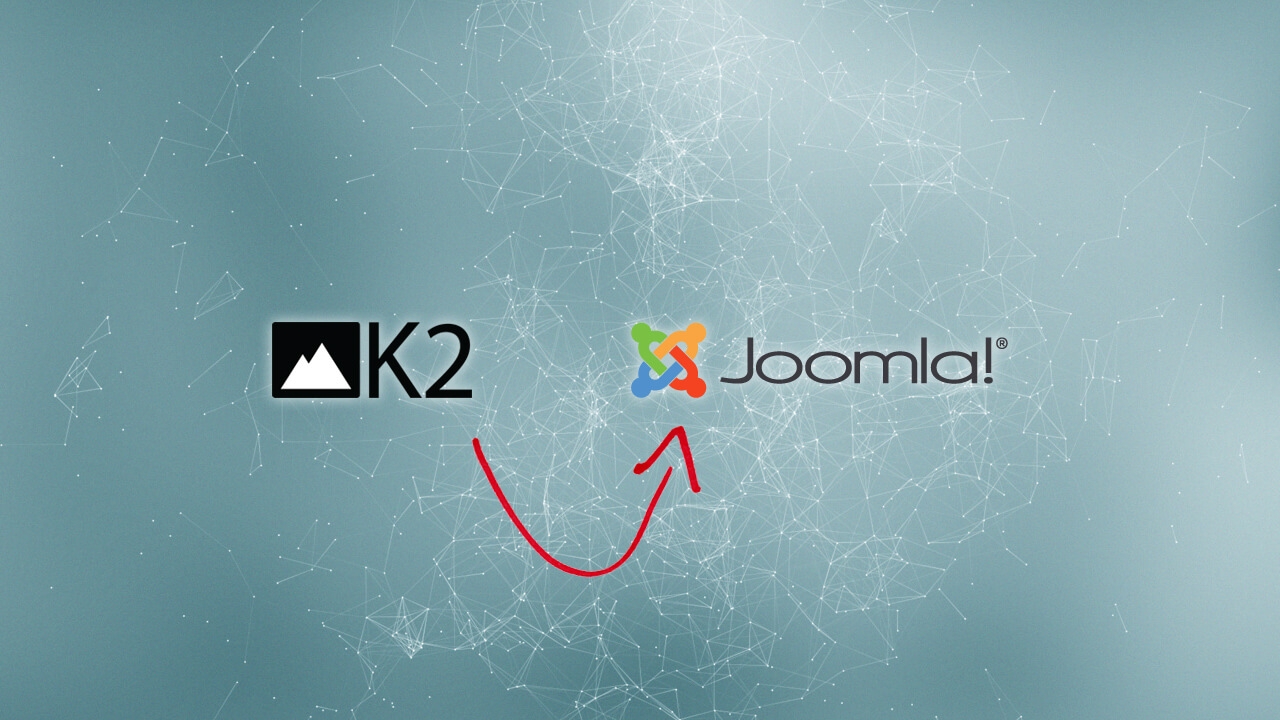
How to move/migrate/convert K2 items to Joomla Articles?
Step 1. Migrate K2 categories to Joomla
Access phpMyAdmin and go to SQL Query box of the respective database
Enter the following queries in the query box and click Go
INSERT INTO `yourDBname`.`prefix_categories` (title, alias, parent_id, published, access, extension) SELECT name, alias, parent, published, access, ‘com_content’, FROM `prefix_k2_categories`
Note: Change "yourDBname" to your actual database name, and "prefix_" to your database tables prefix. You can locate the tables prefix name in "Database Settings" under Joomla Administrator > System > Global Configuration > Server (tab)
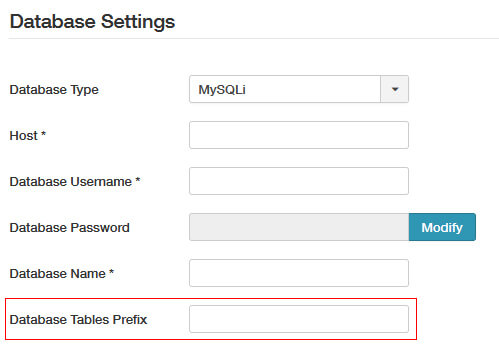
Step 2. Migrate K2 items to Joomla
Enter the following queries into the query box and click Go
INSERT INTO `yourDBname`.`prefix_content` (`id`, `title`, `alias`, `catid`, `introtext`, `fulltext`, `created`, `created_by`, `publish_up`, `publish_down`, `access`) SELECT `id`, `title`, `alias`, `catid`, `introtext`, `fulltext`, `created`, `created_by`, `publish_up`, `publish_down`, `access` FROM `yourDBname`.`prefix_k2_items`
Note: Change "yourDBname" to your actual database name, and "prefix_" to your database tables prefix. You can locate the tables prefix name in "Database Settings" under Joomla Administrator > System > Global Configuration > Server (tab)
That's it! You can login to your site's Control Panel and verify that all K2 categories and items were migrated to Joomla categories and articles successfully.


