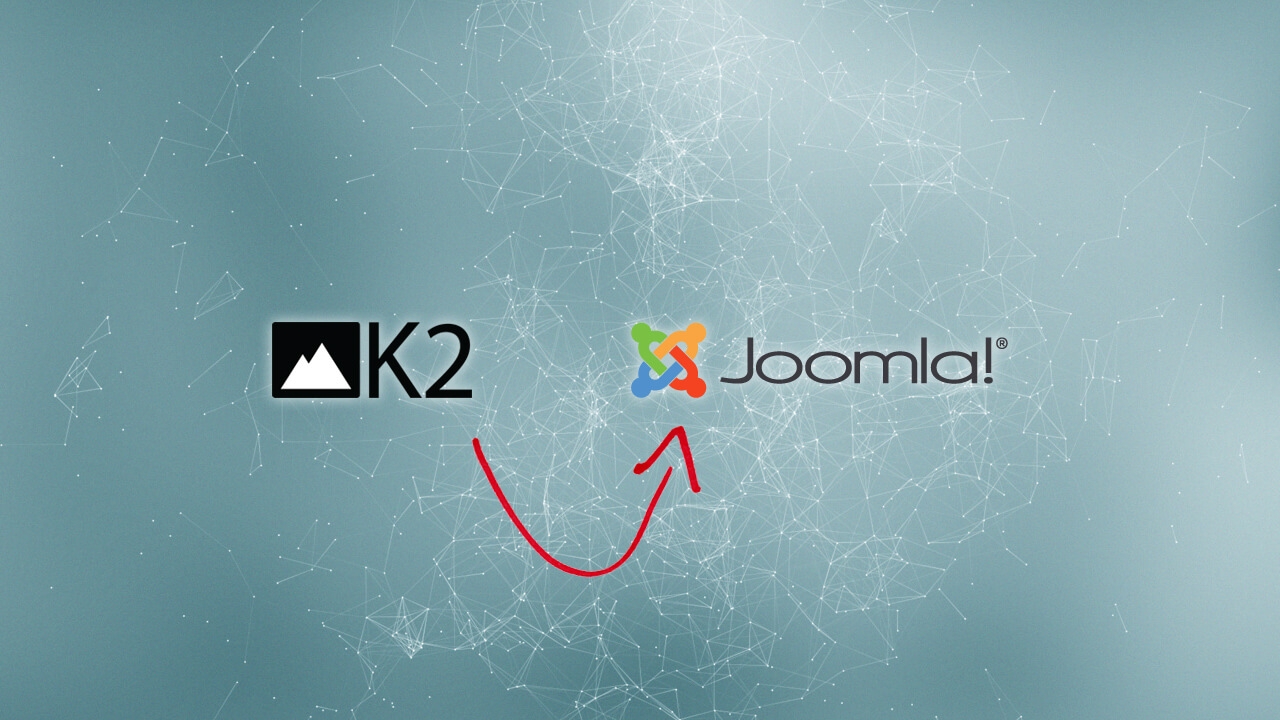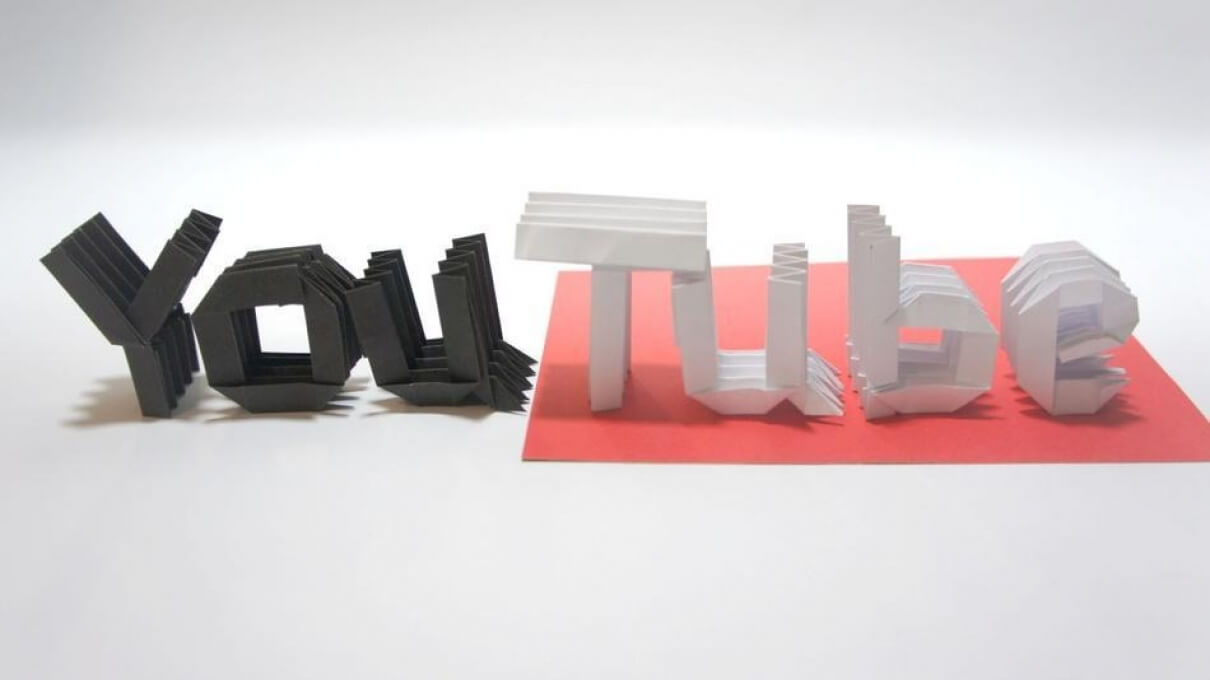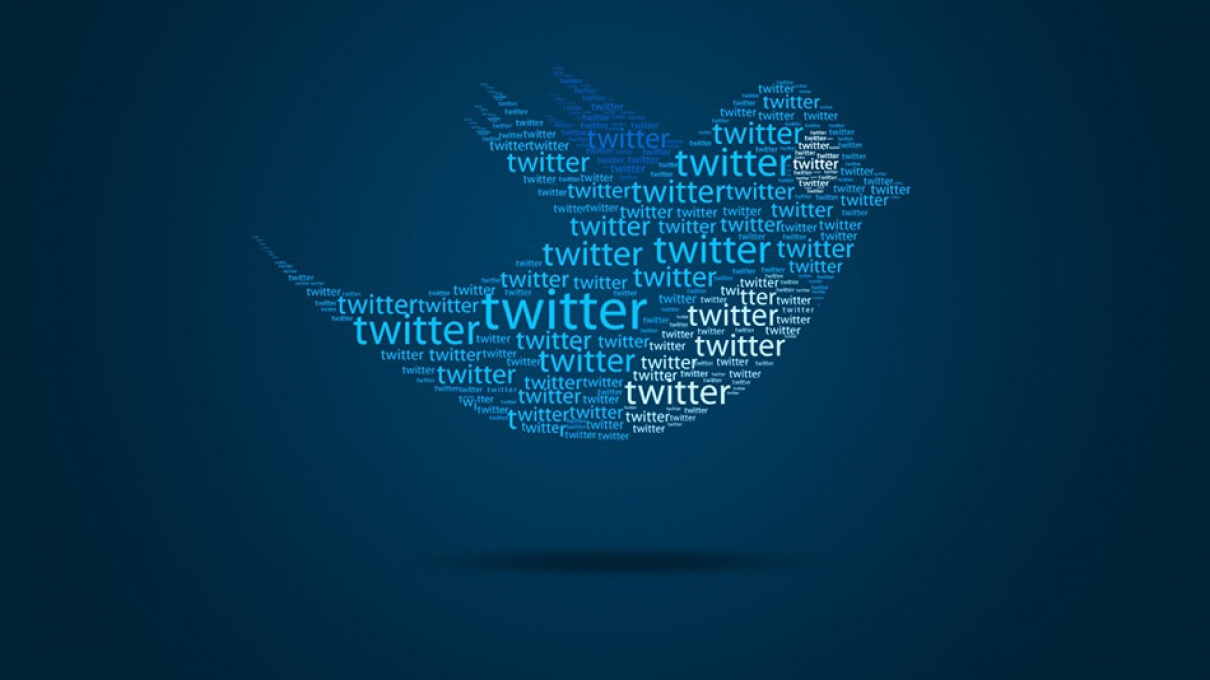
Marketing on Twitter: 10 Guidelines for an Optimized Social Media Experience
140 characters for your marketing campaign.
As more and more people are tweeting these days, many businesses are expanding their online presence to include Twitter. The first big advantage I see in Twitter is the limited size of individual tweets. Yes, many might argue that it is too difficult to convey an idea in just 140 characters, but in fact it is more efficient. The internet is a very crowded and loud space, and different companies, individuals, brands, bloggers and whatnots are competing for the attention of the reader. As a result, no one has the time or patience to go through lengthy commentaries (unless they have been reeled in to it). See the benefit of Twitter? Grab their 10-second-per-page-attention with your tweet and they will click on your links or visit your website/blog for more in-depth reading.

That said, Twitter is also a good place to build a community, to connect with clients and potential customers, to humanize your brand and your company and to advertise your blog or website and drive more traffic towards them. But we are not here today to extol Twitter or to highlight its benefits; instead we are here to offer a few guidelines for an optimized Twitter experience for your business.
Let’s begin.
1. Customize your twitter page design. Twitter offers you the chance to own your page and to use its design to create or highlight your brand, your image and to better sell yourself. Not only does the visual component of your account help attract followers, it also reflects what you do and the type of company you are. Customizing your Twitter page includes a photo, a header, a background and background color, link color and overlay. Let’s examine each separately.

- Photo (profile picture): photos on Twitter are small, so make sure the photo that will be associated with your company and brand is a high-quality close-up. The photo you choose needs to reflect who you are and what you do: a logo works, or any other related photo. Deal with this very easy step of uploading a photo early on; nothing turns Twitter-folk off as an default avatar.
- Header: a Twitter header is the box in which appear your company or business name, your photo and your short bio (to be discussed later in this post). You can customize that to fit who you are by editing your Profile in the Settings.
- Background and Background Color: this is where the real visual advertising can occur. You can easily make use of the space available to display images that help boost your brand identity or advertise what you do. So, if you are a photographer for example, you can use the background to display some of your work. As for background color, you can customize that to complement the images in the background, if, that is, you did not use the entire background space for images.
- Link Color: Yep, you can change that too. Small piece of advice: make sure the color you choose for your links is easily recognizable as a link.
- Overlay: that would be the box in the middle of the page that includes the tweets column and the information column. You can choose either black or white for the overlay, depending on how you want to highlight your information and tweets in relation to the background and its color.
2. Know the tools available to you. Last week we wrote in the context of Facebook of the importance of knowing the tools that any social media platform has to offer in order to best utilize it. Twitter too offers its users tools that can optimize and make the communication process on the platform smoother and more beneficial. Some such tools include the #hashtags and @connect. Check out this link for some important pointers on using Twitter tools to optimize your experience
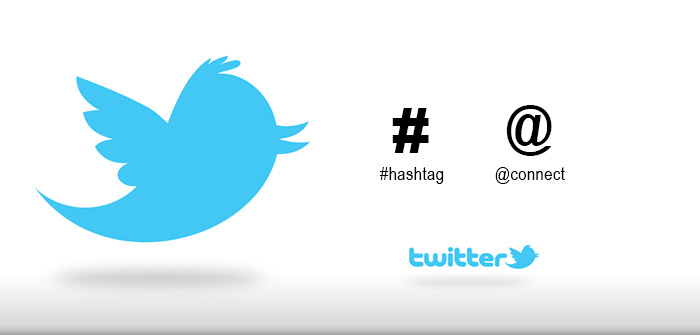
3. Link back to your website and your blog. Twitter like any other social media platform should in no way replace your website or blog. Include the link in your page’s header and use your tweets to link to content on your website or blog. We linked to this article on sharecropping last week, it’s worth checking out again :)

4. Write a specific and descriptive bio. This will introduce people to your business and brand. In the business aspect of twitter marketing, avoid using lists of attributes that are generic and do not say much about you, such as: user-friendly, clear, straightforward, professional, perfectionist… and so on. Check out this link for some interesting and good examples of Twitter bios.
5. Tweet and update your page frequently. Don’t tweet only when you have big news or when you want to sell something. Give your followers information that is relevant to your business type and to them. Engage your followers and readers and build a community by being a giver.

6. Vary your tweets. Building a community requires that you give your followers relevant information and content that benefits them. This entails keeping them interested, naturally. For this purpose, make sure you make your tweets varied between links to interesting articles in your niche, to news about your company as well as some marketing (make it subtle though or you might lose followers).
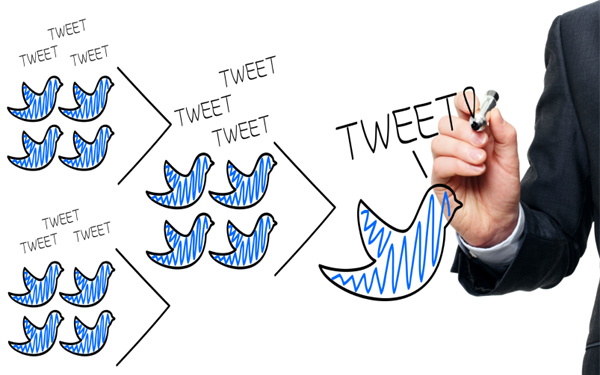
7. Stay in the loop. Keep in touch with other brands in your niche, and be aware - as much as possible - of what is going on in your market, the trends, and the content that people are interested in. Follow people from your corner of the market, even follow the competition if need be!
8. Make use of Twitter #hashtags. #Hashtags are useful for keeping you informed about topics that are of interest to you. They also allow you to participate or create a community of like-minded people, which is necessary for your business. #Hashtags are so easy to create; just create a #hashtag phrase and add it to your tweet and start building your Twitter community now!
9. Avoid linking your business’ Twitter account with its Facebook counterpart. The two are different social media platforms that display content differently and cater to different types of communication and interaction. Think of post/tweet size for one, uploaded pictures, among other differences. Make the extra effort to scale your posts/tweets across different social platforms, and you will only benefit in the end.
10. Don’t worry too much about the number of followers you have. Keep in mind you are on Twitter to build a community of like-minded people, clients and potential customers. So don’t fret and obsess about gathering followers; after all, you do not want a 1000 uninterested and uninvolved followers – it’s better to have only a 100 followers who are involved and might end up buying your services or products or broadcast and advertise your brand through retweets, mentions and much more.

Marketing your business on Twitter is fun and easy to do once you have a strategy in mind. In this post we discussed some guidelines for an optimized Twitter experience, share with us your guidelines in the comment box below!
On a final note, you might find this article on social media etiquette from Chris Brogan worth your time.