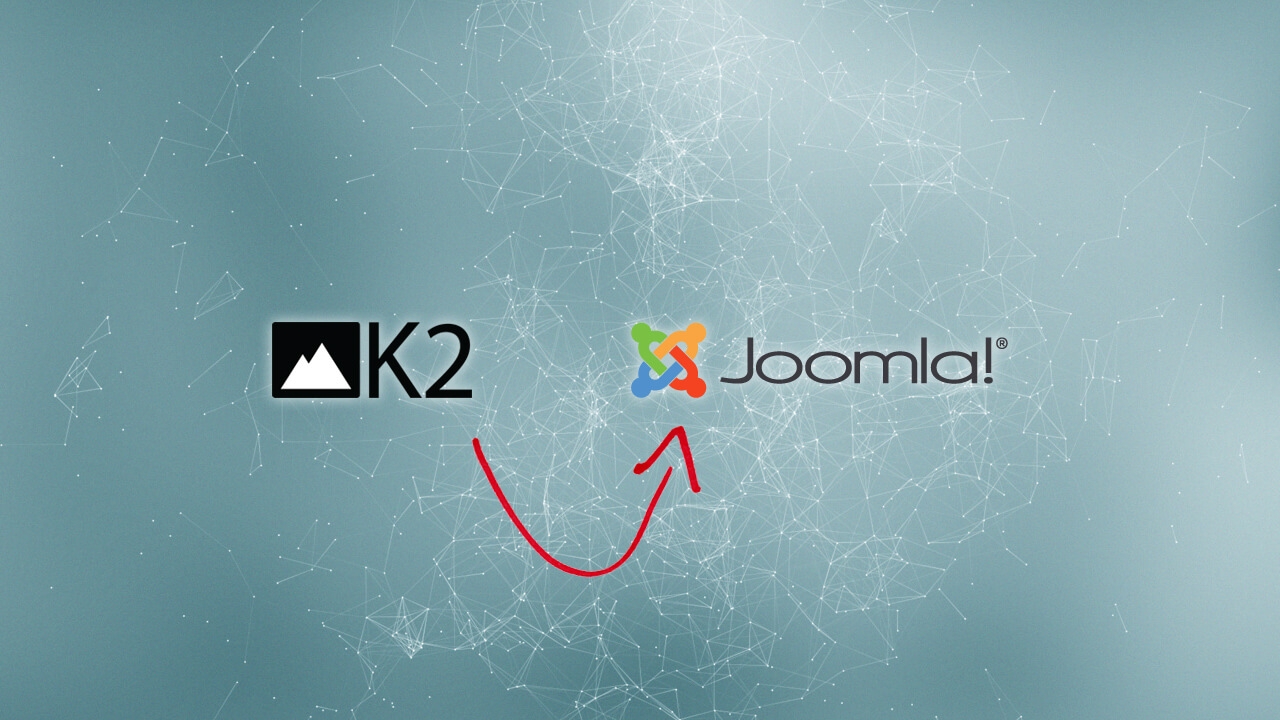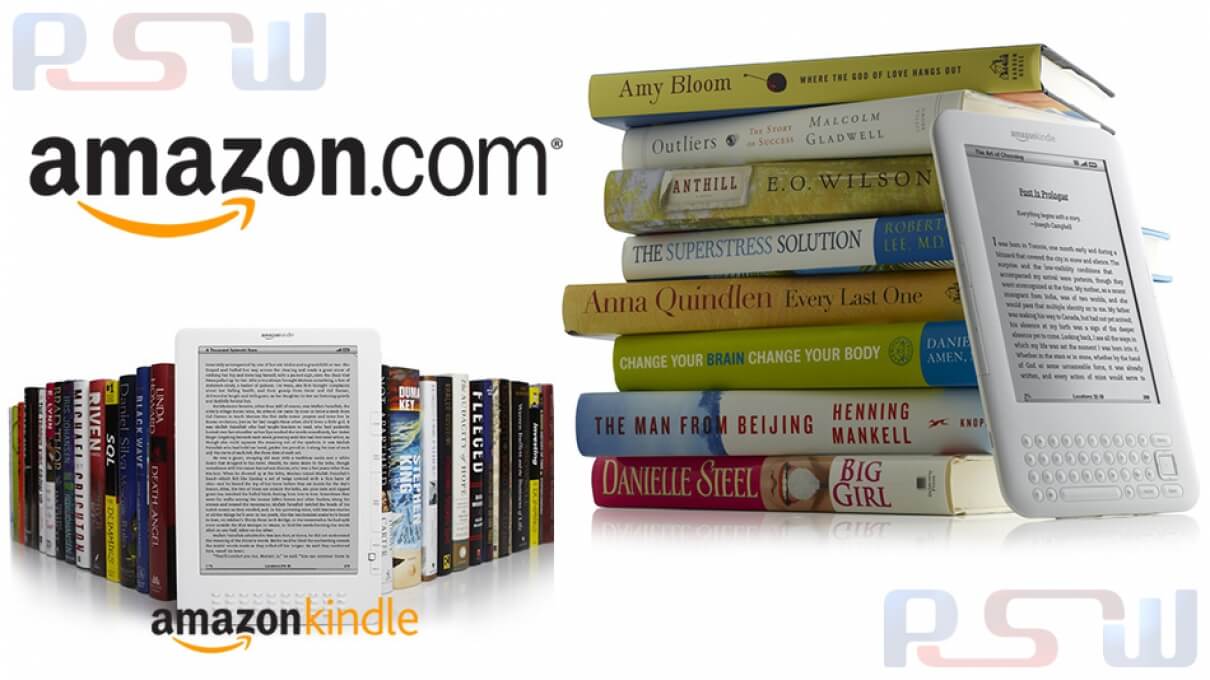
Buy Kindle Books from Outside The U.S
In
Software
- July 02, 2012
The Kindle 2 / Kindle 3 is now available for overseas market as well. So please read the following blog post if your country is not covered by the latest scheme, or you want to know more about other Kindle information. Got your Kindle ? Now time to buy some books.
If you are staying in US, buying Kindle books is easy. Just select your book, click the “Buy Now with 1-click” and Amazon will send the book to your Kindle with Whispernet in a matter of minutes.
However, you need different steps if you are not staying in US. Here is how …
- First of all, Amazon will not sell Kindle books unless you have a US address. Therefore, you need to change the billing address of your credit card to a US address (check this post on getting a US address for shopping).
- Next, buy your Kindle book as usual, click the “Buy Now with 1-click”. Then in your Kindle Management Page, scroll down to the “Your orders and individual charges” section. Find the book you just bought, and change the right most setting to “Download / Send to Computer”. Then you can save the eBook to your computer, and transfer to your Kindle with the USB cable. Simple.
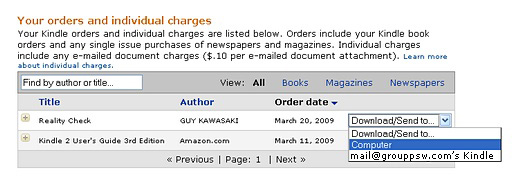
Notes
- I think I better specify couple more points – First, I use an American Express card and it worked (i.e. I am not sure whether other credit cards work like that or not). Second, I also needed to assign an US address in the 1-click payment method. Hope it helps.
- Another possible approach (similar information here) is to use your International credit card to buy an Amazon gift certificate, and then buy eBooks using this gift certificate. Don’t forget to delete your credit card information first from Amazon 1-click payment setting. Hope it helps.
-
As mentioned in above update, you can buy Kindle books via Amazon Gift Certificate / coupon / card. May be it’s better if I detail the steps here:
- Opened a new Amazon account with an US address;
- Use your other normal Amazon account to email yourself a gift card;
- Use the gift card on your new Amazon account;
- Then, your new account has no credit card just a balance from the gift card;
- Register your Kindle to your new account, turn on the option one click buying;
- Buy a book with one-click with your new account and then download the book you bought to your computer;
- Hook up the Kindle to the computer and transfer the downloaded file to the document section of the Kindle;
- That's it!!