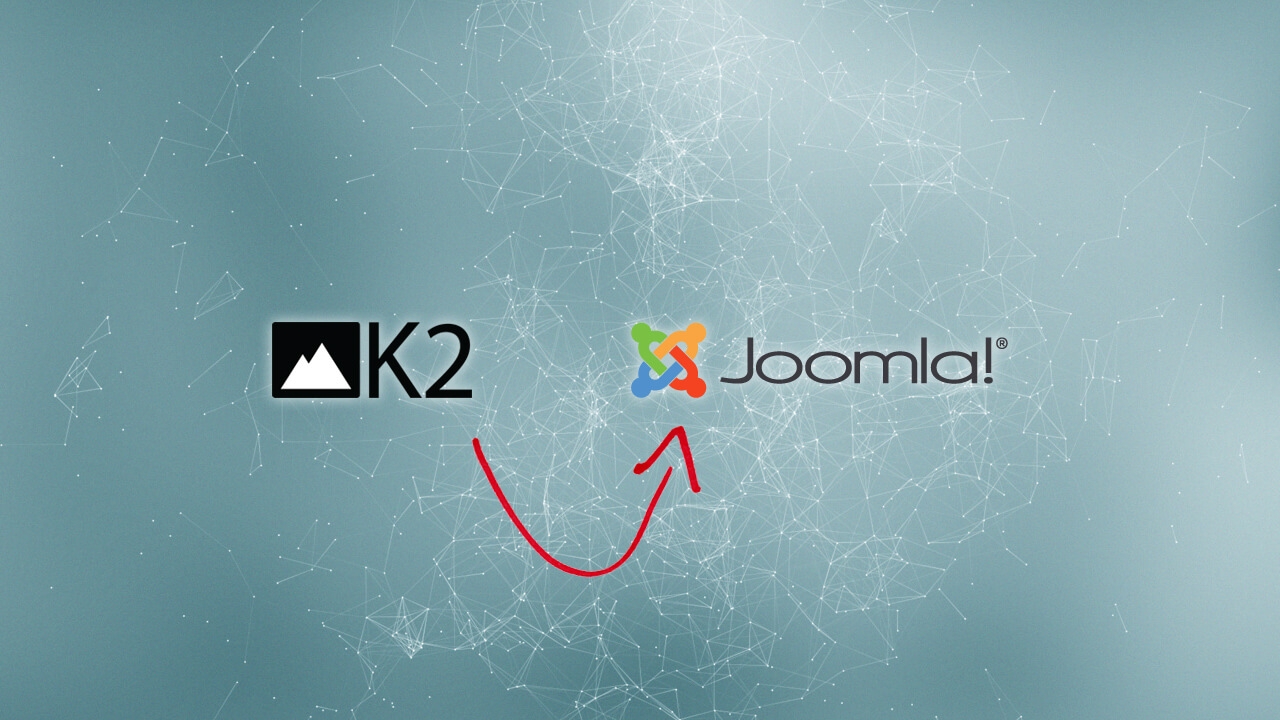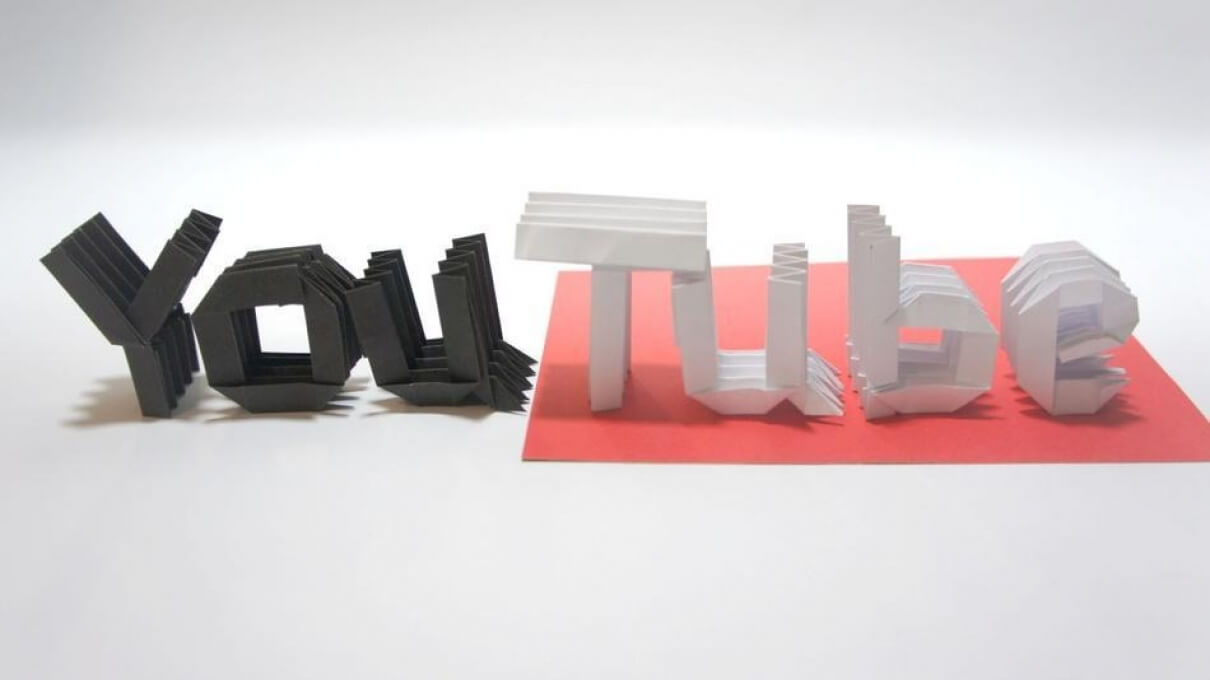A Short Guide to Shortening those Pesky-Long URLs
Ever get tired of copying a super long link to your emails, to your blog posts or even to your tweets? Well, there are plenty of link shorteners out there that you can use to save you the hassle and space on your page, in your email or tweet.
You have your TinyURL.com that allows you to add a link-shortening tab to your links toolbar making it easy and fast to shorten URLs on the go. All you need to do is click and drag the icon to your toolbar and you’re set!

Another easy to use URL shortener is ow.ly with its very straightforward interface. Ow.ly also allows you to sign in with your twitter account to upload and share shortened links for immediate access.

And so many more...
But the URL shortener we want to discuss in a little more detail today is bit.ly
Here’s what we like about bit.ly.
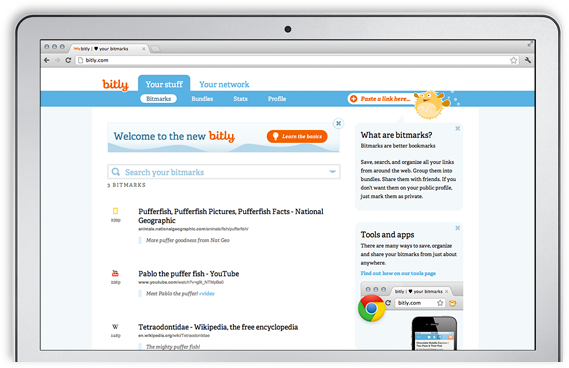
Bit.ly allows you to create a profile where you organize and keep all your links for easy access. You can create bitmarks, which are a bundle of shortened URLs that you can also share, creating a great reference and source for when you need to re-use links you have already shortened and saved.
Another cool feature on bit.ly is the Stats. Stats allows you to track and monitor how many times your link has been clicked. A Great way to track the popularity and success of your link, don’t you think?
At the top right of the bit.ly page you have a drop down menu including Help, Tools, Settings and Logout. The Help page is extensive and comprehensive, giving you information about a lot of aspects, tools and uses you might need to properly and fully operate your bit.ly account.
One more thing worth mentioning is that you can add a bit.ly icon to your bookmarks toolbar – just go to Settings for this. When you click on the + bitmark icon (after you have dragged it into your bookmark toolbar) you can shorten a link and directly add it to your bitmarks on your profile for future reference.

The look and feel of the website is attractive, and its features are extensive and very easy to use. So go ahead and shorten those URLs and keep an online record of them for later use.
Quick shortened links that you might find super helpful:
Google+: gplus.to/
Facebook: fb.me/username (for example: fb.me/PSW.Solutions)